1) Which types of Schema relationships are available for tables on servicenow?
Answer:
The tables support four Schema relationship types, which are:
- Referenced by,
- Referencing,
- Extended by, and
- Extending.
For instance, the snapshot below demonstrates the different relationship types:
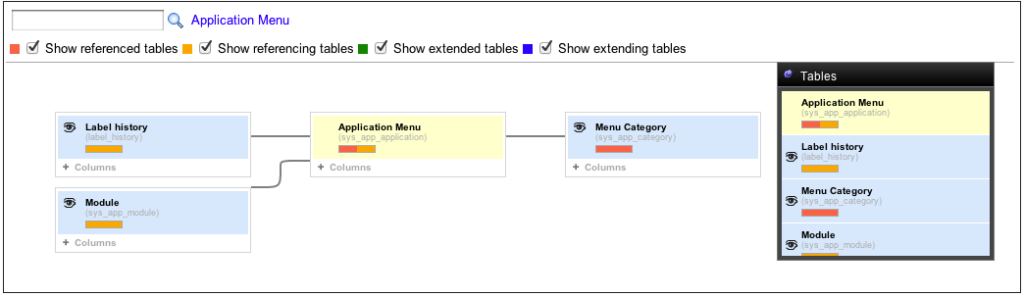
To learn more click here!
2) Which form view is displayed when a user clicks on the reference form of a field in a form?
Answer:
Sys_popup
In forms, reference fields that have data are denoted by a reference icon (). Clicking on this icon displays a read-only preview of the referenced record.
To customize the fields that appear in the pop-up form when a reference icon is clicked, the sys_popup form view of the corresponding table can be utilized. However, if the table does not have a sys_popup view, the default view will be used instead. It is important to note that when using a reference icon in Service Portal, a form will open using the form’s default view, and not a pop-up view. An example is shown below:
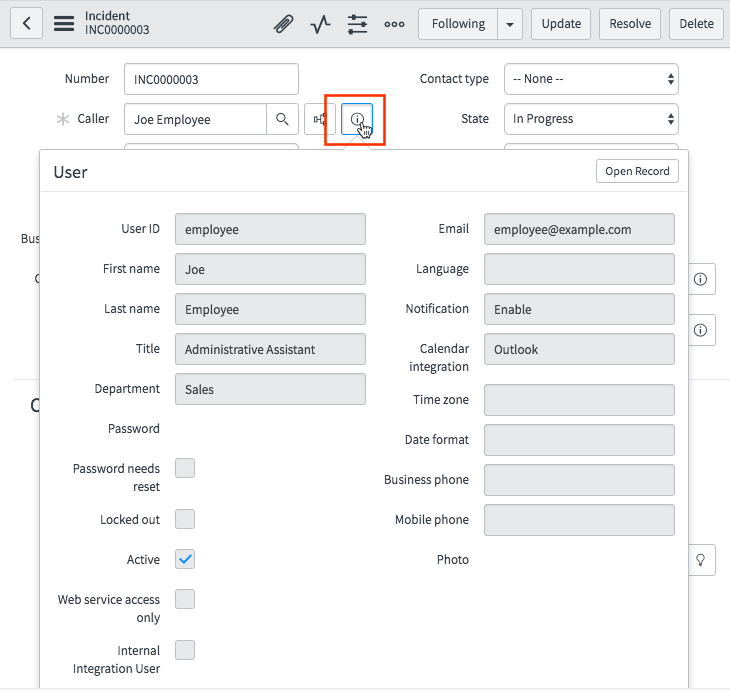
Click here to learn more!
3) Which two options are available for defining the fulfilment process of a service catalogue item?
Answer:
The two options available to define the fulfilment process for a service catalogue item are Flow and Workflow.
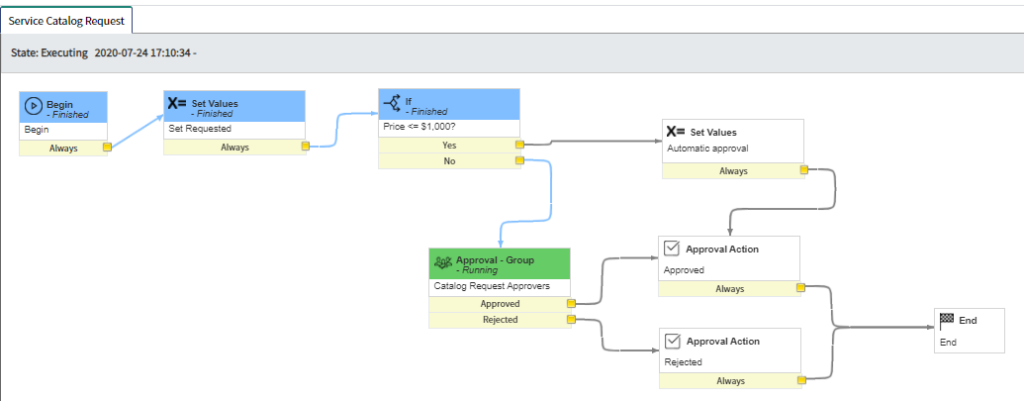
Click Here to learn more!
4) What is the name of the application that offers a unified platform to create, manage, categorize and monitor data pertaining to the flow of work in ServiceNow?
Answer:
ServiceNow’s Knowledge Management offers a centralized platform for creating, categorizing, viewing, and regulating information related to work processes. This application of ServiceNow facilitates the sharing of information through knowledge bases, which contain articles offering users a range of information such as task resolution, troubleshooting, and self-help.
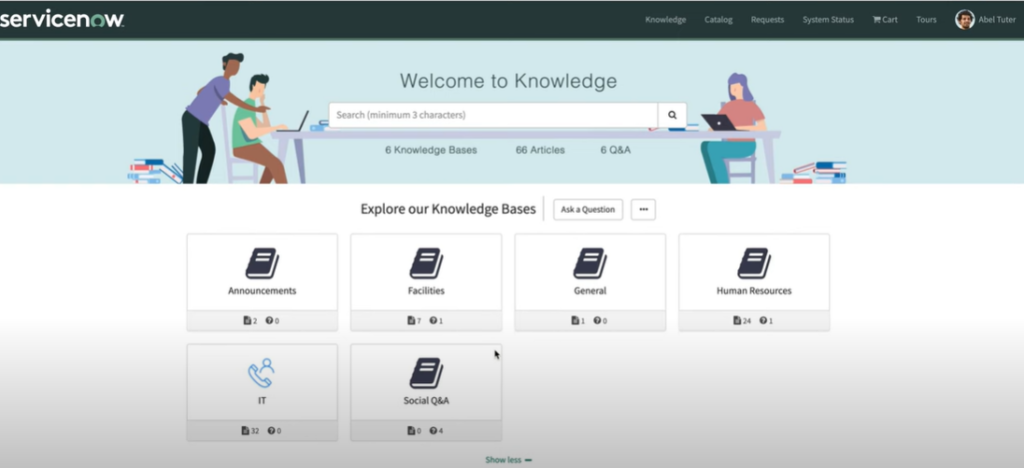
For more on Knowledge Management on ServiceNow, click here!
5) Which types of Client Scripts are supported in ServiceNow?
Answer:
ServiceNow supports several types of Client Scripts, including OnLoad(), OnChange(), OnSubmit(), and OnCellEdit().
The OnLoad() client script executes when the form is first rendered, and before the user can enter data. Typically, this script performs client-side manipulation of the current form or sets default record values.
OnSubmit() runs when a user submits a form. Its main purpose is to validate form entries and ensure that the submission is appropriate. By returning a value of false, an OnSubmit() client script can cancel form submission.
OnChange() executes when a particular field value changes on the form. This client script must specify the relevant parameters.
Finally, OnCellEdit() is triggered when a list editor changes a cell value. The OnCellEdit() client script must also specify its necessary parameters.
Click Here for more on Client Scripts!
6) Which users have the ability to add or remove widgets in a dashboard?
Answer:
- Users with dashboard_admin role
- Users with edit accss to dashboard
- Dashboard owner
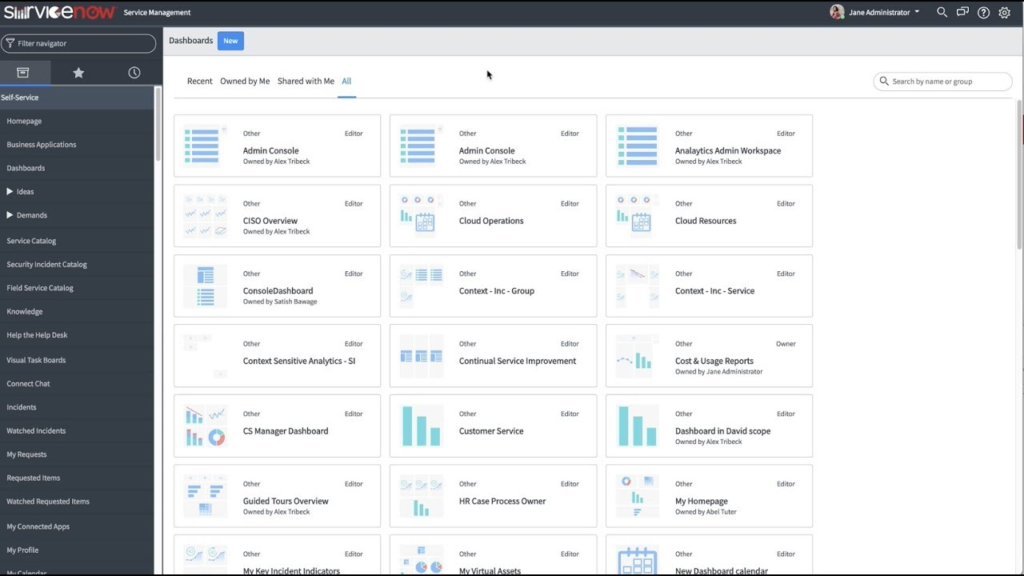
Click here for more on ServiceNow Dashboards!
7) In a table, what does each record and field represent?
Answer:
The field will appear to be editable but the update will fail.
Applying a data policy to a list view to make a field read-only will result in the field appearing editable, but updates will fail. Data policies allow for the enforcement of data consistency by configuring fields to be mandatory or read-only.
Click here for more on ServiceNow data policy!
8) How do I create a new table in ServiceNow?
Answer:
A row in a table represents each record, while each column represents a field.
Further more: A table is a group of records stored in the database, with each record represented by a row in the table, and each field in the record corresponding to a column on the table.
Tables and records are integral for managing data and processes, such as Incident, Problem, and CMDB, among others.
Administrators can use different tools for modifying and viewing the database structure, including the Tables module, which lists all tables in the database, the Tables & Columns module, which provides information on all existing tables, including columns, column attributes, and indexes.
Additionally, administrators can use the Schema map, which is a graphical representation of the relationships between tables, as well as Data dictionary tables that contain additional information defining database elements.
9) What needs to be configured to direct fields on how to function on a form when a UI policy is activated?
Answer:
UI Policy Actions are designed to direct fields on how to behave on a form when a UI Policy is triggered.
For more, click here!
10) What is the ServiceNow application menu and how do I use it?
Answer:
The ServiceNow application menu is the main menu that appears on the left side of the ServiceNow interface. It provides access to various areas of the platform, such as Incident Management, Problem Management, and Configuration Management. To use the application menu, simply click on the desired option to access the relevant section of the platform.
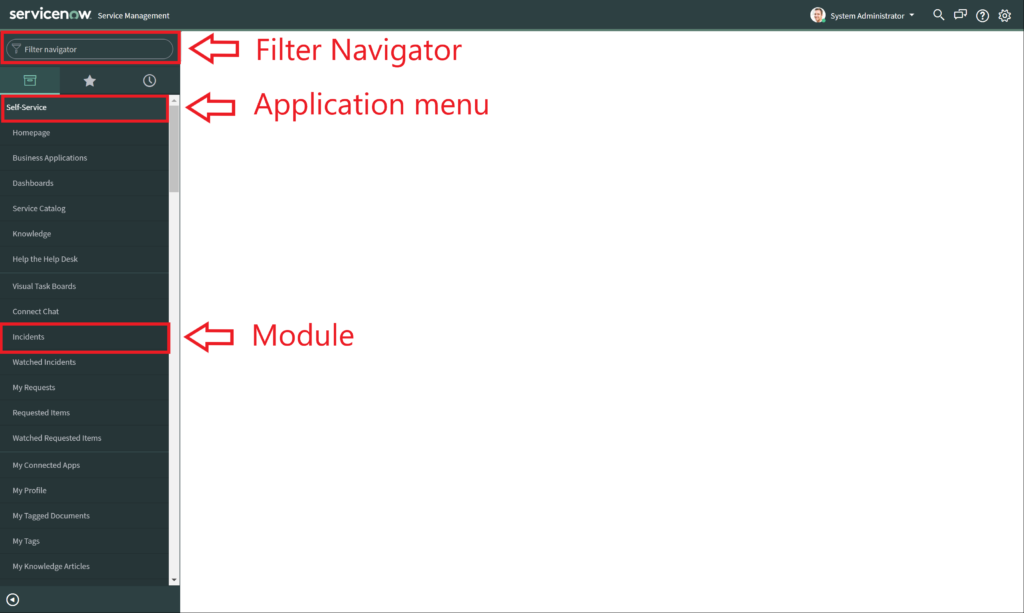
11) All ServiceNow solution has its own guided setup. If you were implementing IT Service Management (ITSM), where would you go to modify the branding of the Now Platform user interface, such as the company logo and colours?
Answer:
- Guided Setup > ITSM Guided Setup
- System Properties > Basic Configuration UI16
Click here for more!
12) What is the required role to create or modify access control rules?
Answer:
To create or update access control rules, a user must hold the security_admin role.
Admin users can view and debug access control rules, but they need to be elevated to the security_admin role to make changes to access control rules.
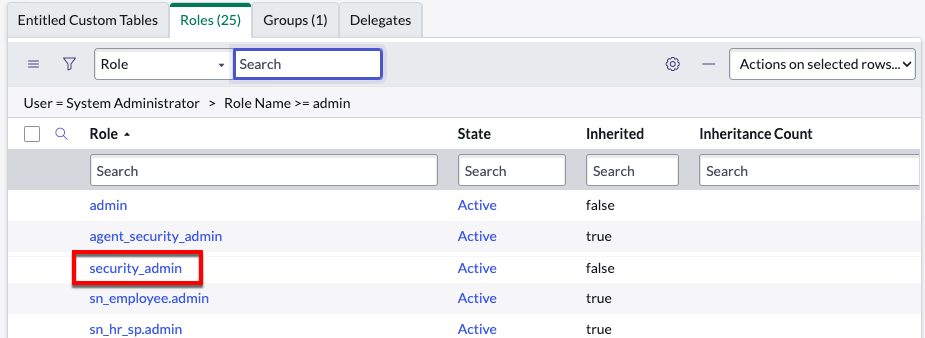
Click here for more on security_admin roles on ServiceNow!
13) What is a recommended approach for confidentially proposing an update to an article to the knowledge manager through the Service Portal?
Answer:
One effective method of privately proposing an article revision to the knowledge manager through the Service Portal is to flag the article. Flagged comments will not be visible on the Article View page.
Administrators, knowledge_admins, and knowledge_managers can access flagged articles by going to Knowledge > Articles > All Flagged.
Users with the knowledge role can access their flagged articles by navigating to Knowledge > Articles > My Flagged.
It is worth noting that article comments will still be visible to readers.
14) How do I create a new catalog item in ServiceNow?
Answer:
To create a new catalog item in ServiceNow, you can go to the Service Catalog section, click on the “New” button, and complete the catalog item information form.
15) How do I set up email notifications in ServiceNow?
Answer:
To set up email notifications in ServiceNow, you can go to the System Email section, create a new email notification, and configure the email settings and recipients.
16) What is a glide record and how is it used in ServiceNow?
Answer:
A glide record is an object in ServiceNow that represents a database record. It can be used to interact with the data in a ServiceNow table and perform various operations, such as retrieving, updating, and deleting records.
17) What is a script include in ServiceNow and how is it used?
Answer:
A script include in ServiceNow is a script that can be reused across multiple parts of the platform. It is used to centralize common logic and functions that can be used by multiple scripts and workflows.
18) What is an ACL in ServiceNow and how is it used?
Answer:
An ACL in ServiceNow is an access control list that defines the level of access a user or group has to a particular resource, such as a table, field, or script. It is used to enforce security and control who can access and modify resources in the platform.
19) What is the difference between a widget and a dashboard in ServiceNow?
Answer:
A widget in ServiceNow is a specific component that displays data or information, while a dashboard is a collection of widgets that provide a high-level view of data and information in the platform.
20) How do I create a new widget in ServiceNow?
Answer:
To create a new widget in ServiceNow, you can go to the Dashboards section, create a new dashboard, and add a new widget to the dashboard. You can then configure the widget settings to display the desired information.
21) What is a Business Rule in ServiceNow?
Answer:
A Business Rule in ServiceNow is a script that runs automatically when a record is inserted, updated, or deleted in the platform. It can be used to automate tasks and enforce business logic.
22) How do I customize a form in ServiceNow?
Answer:
To customize a form in ServiceNow, you can go to the Form Designer section, select the appropriate table, and make changes to the form layout and fields. You can also add or remove fields, sections, and buttons as needed.
23) What is a Dictionary Entry in ServiceNow?
Answer:
A Dictionary Entry in ServiceNow is a definition of a field in the platform. It contains information such as the field label, data type, and default value, and can be used to customize the fields in a table.
24) How do I create a new table in ServiceNow?
Answer:
To create a new table in ServiceNow, you can go to the System Definition section, select the Tables module, and create a new table. You can then add fields and customizations to the table as needed.
25) What is a UI Policy in ServiceNow?
Answer:
A UI Policy in ServiceNow is a set of conditions that control the behavior and display of fields in a form. It can be used to hide, show, or make fields mandatory based on specific conditions.
26) What is a UI Action in ServiceNow?
Answer:
A UI Action in ServiceNow is a custom button or link that can be added to a form. It can be used to perform specific actions, such as updating a record or creating a new task.
27) What is a Client Script in ServiceNow?
Answer:
A Client Script in ServiceNow is a script that runs in the client’s web browser. It can be used to perform client-side processing, such as validating form data and updating the display of information on a form.
28) What is a UI Macro in ServiceNow?
Answer:
A UI Macro in ServiceNow is a reusable piece of HTML or XML code that can be used to display information in a form. It can be used to create a custom display of information, such as a chart or graph.
29) What is a UI Page in ServiceNow?
Answer:
A UI Page in ServiceNow is a custom HTML or XML page that can be used to display information in the platform. It can be used to create custom pages, such as a landing page or dashboard.
30) What is a UI Script in ServiceNow?
Answer:
A UI Script in ServiceNow is a script that runs in the client’s web browser and is used to interact with the user interface. It can be used to perform custom actions, such as validating form data and updating the display of information on a form.
31) What is a SLA in ServiceNow?
A SLA in ServiceNow is a Service Level Agreement. It is a contract between the service provider and the customer that defines the level of service that is expected and the consequences if the service level is not met.
32) How does ServiceNow handle incidents and problems?
ServiceNow handles incidents and problems through its Incident and Problem Management modules. Incidents are used to track and resolve unplanned disruptions to service, while problems are used to identify and resolve the root cause of recurring incidents.
33) What is a Workflow in ServiceNow?
A Workflow in ServiceNow is a set of steps or tasks that are automated to achieve a specific outcome. It can be used to automate processes, such as incident resolution and change management.
34) What is a Script Include in ServiceNow?
A Script Include in ServiceNow is a piece of server-side code that can be reused by other scripts in the platform. It can be used to encapsulate business logic or common functionality that can be reused across multiple scripts.
35) How does ServiceNow handle change management?
ServiceNow handles change management through its Change Management module. It provides a structured process for managing changes to IT systems and services, including the evaluation, approval, implementation, and review of changes.
36) What is a Knowledge Base in ServiceNow?
A Knowledge Base in ServiceNow is a collection of articles and information that can be used to support users and resolve incidents. It can be used to store information on common issues, procedures, and best practices.
37) How does ServiceNow handle asset management?
ServiceNow handles asset management through its Asset Management module. It provides a centralized repository for tracking and managing IT assets, including hardware, software, and licenses.
38) What is a Report in ServiceNow?
A Report in ServiceNow is a summary of data in the platform. It can be used to view, analyze, and export data for various purposes, such as incident resolution and change management.
39) What is a Dashboard in ServiceNow?
A Dashboard in ServiceNow is a visual representation of data in the platform. It can be used to display key performance metrics and provide real-time insights into the status of IT systems and services.
40) What is a Mobile Application in ServiceNow?
A Mobile Application in ServiceNow is a mobile app that provides access to the platform on mobile devices. It can be used to view and update records, as well as access key functionalities and data on-the-go.
41) What is the ServiceNow Discovery feature and what is it used for?
ServiceNow Discovery is a feature that helps organizations automate the identification and tracking of IT assets. It can be used to discover hardware, software, and network devices, and to maintain up-to-date asset information in the platform.
42) What is the ServiceNow Express module and what does it offer?
ServiceNow Express is a pre-configured instance of the platform that is designed for small to mid-sized organizations. It offers a simplified version of the platform that can be quickly deployed, and provides core functionalities for incident management, problem management, change management, and knowledge management.
43) What is the ServiceNow Store and what is it used for?
The ServiceNow Store is an online marketplace for ServiceNow applications, integrations, and add-ons. It can be used to search for and download solutions that extend the functionalities of the platform, or to share custom solutions with other ServiceNow customers.
44) What is a Service Catalog in ServiceNow and what is it used for?
A Service Catalog in ServiceNow is a collection of IT services that are offered to end-users. It can be used to provide users with a list of services that they can request, and to automate the request and fulfillment processes.
45) What is a Task in ServiceNow and what is it used for?
A Task in ServiceNow is a unit of work that is assigned to a user. It can be used to track and manage tasks related to incidents, problems, changes, and projects.
46) What is a Glide Record in ServiceNow and what is it used for?
A Glide Record in ServiceNow is a representation of a database table in the platform. It can be used to query, update, and manipulate data in the platform, and to perform server-side operations.
47) What is a Business Rule in ServiceNow and what is it used for?
A Business Rule in ServiceNow is a server-side script that is triggered by a specific event in the platform. It can be used to automate processes and to enforce business logic and data validation.
48) What is a UI Action in ServiceNow and what is it used for?
A UI Action in ServiceNow is a client-side script that is triggered by a user interaction in the platform. It can be used to add custom buttons, links, or menus to forms and lists, and to perform client-side operations.
49) What is a UI Page in ServiceNow and what is it used for?
A UI Page in ServiceNow is a custom web page that can be created and hosted in the platform. It can be used to create custom pages for specific purposes, such as dashboards, reports, or forms.
50) What is a UI Macro in ServiceNow and what is it used for?
A UI Macro in ServiceNow is a reusable piece of UI that can be used across multiple pages in the platform. It can be used to create reusable UI components, such as forms, lists, or menus, and to reduce the amount of code duplication in the platform.
Please note:
These are just a few additional questions and answers for a ServiceNow System Administrator. It is important to gain hands-on experience with the platform and review the official documentation and guides to fully prepare for the certification exam.
Additional Information:

